Release Notes - October 25, 2022

This week, we share a major and much-requested update that allows you to further customize your league play: enabling match ties and advanced point settings!
Historically, our platform has been inflexible for game titles that rely on points systems, basically taking everything as either wins or losses. This limitation is feedback we've held close and are excited to announce that it's no longer the case! With our updated points system, you can customize competition and scoring types exactly to your event and community needs.
We are going live with this update on Tuesday, October 25, 2022. Below, you will find a breakdown of how this update works, including:
- How to Enable Match Ties and Customize Point Breakdowns
- How Match Ties and Point Breakdowns Impact Existing Stages
- How to View Point Breakdowns
In addition, we have a few minor updates and fixes to share. Want to share your thoughts? Let us know on Discord if you have any questions or feedback for the platform!
Allowing Match Ties and Setting Point Breakdowns
On select stage types, this update allows League Hosts to enable match ties. Additionally, League Hosts are able to customize the point accumulation breakdown for different game and match conditions.
Stage Types with Match Ties / Point Breakdowns
Swiss
Round Robin
Double Round Robin
AutoMatcher
Advanced Settings for Point Breakdowns: Conditions
Bye
Game Tie
Game Win
Match Tie
Match Win
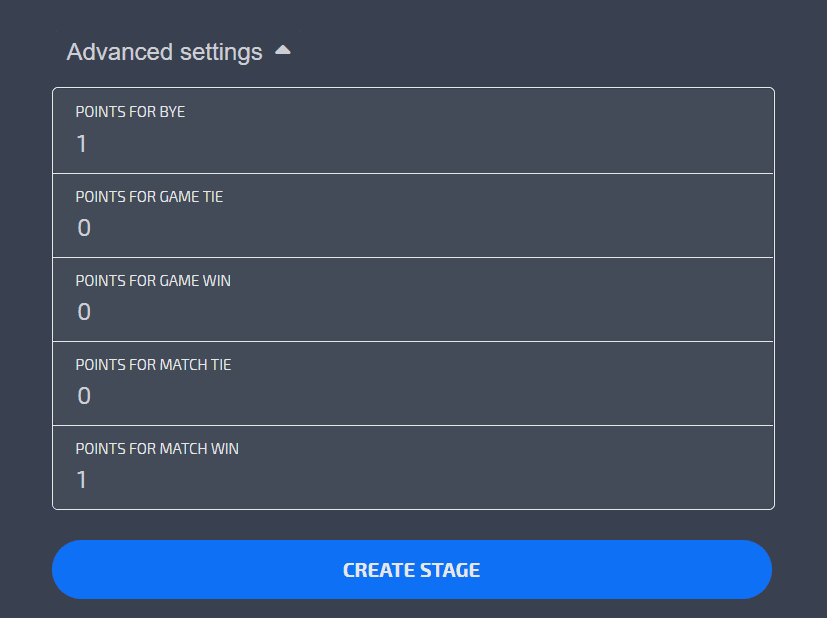
Prior to this update, team rankings were determined by number of match wins and byes. For example, by default, a team with a record of 5-0-0 (wins-losses-byes) would be ranked identical to a team with a record of 4-0-1.
With this update, League Hosts are able to set point values that determine the rankings when creating a stage. Please see below under ‘How to View Point Breakdowns’ for where users can view their accumulated points. League hosts and operators will still be able to break ties in team ranks.
How to Enable Match Ties and Customize Point Breakdowns
When creating a stage, Hosts will be able to allow match ties and set point breakdowns.
Select Add Stage (+) on your season page
Select Stage Type (Swiss, Round Robin, Double Round Robin, AutoMatcher)
- If enabling match ties, select ‘Allow Match Ties’
This will be disabled by default
- Under Advanced Settings, set the point breakdowns for Stage rankings
Bye - set as 1 point by default
Game Tie
Game Win
Match Tie
Match Win - set as 1 point by default
- Complete Stage information and select ‘Create Stage’
Once a Stage is created, the point breakdown may not be adjusted for that specific Stage.
How to View Point Breakdowns
Users are able to view the point breakdowns for every team by visiting the season page.
Under Rankings, users may hover over a team’s value under the ‘Points’ column to view a breakdown of accumulated points. This breakdown will reflect what values have been determined upon stage creation.
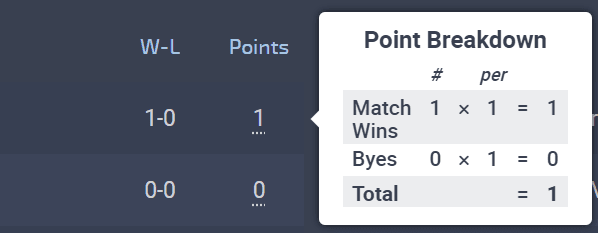
How Match Ties and Point Breakdowns Impact Existing Stages
Match ties are disabled for existing stages.
For stages created prior to October 25, 2022, point values will appear on the season page using the default point breakdowns but will not impact the season rankings.
By default, match wins are awarded one point, and byes are awarded one point.
Video: How to Create a Stage
Just getting started with creating stages on LeagueSpot? Our video tutorial is here to get you on the right track!
Additional Updates and Fixes
- Hearthstone players are redirected to https://hsdeckviewer.com/ when viewing decks.
- All chess matches have been updated to use a categorical entry field for score reporting.
- All class types have been updated to use a checkbox field for attendance reporting.
- Hosts and administrators can view emails of unregistered users.
That's all for this week! Be sure to join our Discord and let us know if you have any questions.